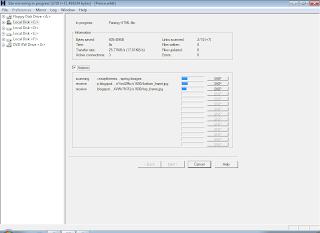Relatively large amounts paid in advance - This is one matter with roots in the psychological background of most of us and it takes time to over ride it. The modus operandi of small scale trade for millennia is to immediately get what you paid for. In jewelry language: you put the ring on your finger, you pay for it and keep it there. Buying the same ring online lives you with this rather virtual feeling. You just paid a good amount of money (by the way, also virtual) and you got nothing. One can't be blamed for being cautious. Today more than ever the cyber space is crowded by con artists. There is however reliable ways to avoid them and stay on the safe side.
Security of payment and shipping - Closely related to the above topic. The security of your payment is a serious issue and you have to make sure it is properly dealt with by checking the security policy of the jewelry merchant. In many cases though, the merchant is as exposed to fraud, as the customer and even more, since he have to ship an expensive jewelry before the payment is cleared. The customer have 3 to 7 days window to cancel the payment, while the shipping is irreversible. The shipping and insurance are handled by the merchant and in most cases is free of charge.
Impossibility to examine and try on - A major disadvantage, since very few pieces of jewelry fits well everybody. The touch of the polished gold or the glitter of a real diamond is impossible to simulate fully on the web page and thus, lives space for misconception. However this is promptly addressed with the implementation of proper return policy. A good return policy is one which provides a 30 day money back guarantee or possibly longer.
Overchoice - the advantage of massive and diverse choice in overdose turns into disadvantage. If you write "diamond ring" in your browser you will get approximately 8 million entries. Not all of them are jewelry merchants but a good deal are, besides how could one know. A customer seldom checks further than the first 20 to 30 entries, before she gets bored or confused and goes back or decides to buy over the counter. While Search Engine listing is done by stringent standards, it is automatic and done on the merit of marketing mastery rather than quality of the jewelry and service. You, as a customer might be missing this wonderful jewelry site, full of value packed offers on the jewelry you are looking for - just because they are listed 40th or 140th for that matter.